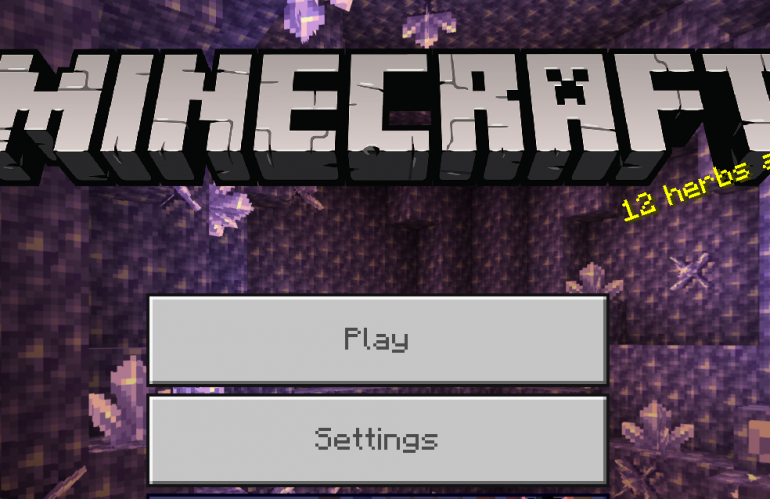Simple and easy tutorials for how to make a Minecraft Modded Server 1.12.2 | 1.16.5 | 1.17.1.
Learn how to change your server to a Minecraft modded server and then add mods to it to play with other Minecraft players. This sometimes can seem like quite a daunting task as it requires some level of technical skill.
How ever with a little assistance we can get you all running your modded servers! And before we get started, make sure your server host allows you to change your server jar to a forge/fabric modded server. If not, ask them if they might be able to change it for the backend and failing that check out SeekaHost Minecraft Hosting as thats where I create all my tutorials.

How to Make a Minecraft Modded Server 1.12.2
Minecraft version 1.12.2 is well known for being the most stable version of Minecraft, enabling you to add hundreds of mods to a server and still be able to run it with other players. A good example of this is the modpack called All the Mods 6, boasting over 300 mods in one back.
Due to this is also has the largest amount of mods available from Minecraft Gun mods, to flying planes, dragons and almost anything else you might want in a modded Minecraft server.
So lets get into how to create a modded server 1.12.2
- Stop your server.
- Delete existing server files using either FTP File Access or FileZilla.
Take a backup of your world if you wish to use it in the future. - On your dashboard select the Forge 1.12.2 jar.
- Start your Server back up.
- To add mods, stop the server again.
- Go to Files > FTP File Access > Mods and upload all the mods you want to add.
- Start the server back up. And you can now join proving you have the matching mods on your pc for your Minecraft launcher.
Why Use 1.12.2 Minecraft Modded Server
This version is by far the most stable. Although the base world is fairly simple the amount of mods created for this older version out way the facts that the vanilla version isnt that exiting. Plus you can use Biomes o Plenty, Lost cities and many other word generation mods to spice up the landscape.
How to Make a Minecraft Modded Server 1.15.2
Its perforable for those that like a slightly more modern Minecraft world but also able to hold many mods. Of course it is not as stable as 1.12.2 how ever its the next best step up to getting the good mods whilst also getting some newer versions of Minecraft to play on.
So lets get into how to create a modded server 1.15.2
- Stop your server.
- Delete existing server files using either FTP File Access or FileZilla.
Take a backup of your world if you wish to use it in the future. - On your dashboard select the Forge 1.15.2 jar.
- Start your Server back up.
- To add mods, stop the server again.
- Go to Files > FTP File Access > Mods and upload all the mods you want to add.
- Start the server back up. And you can now join proving you have the matching mods on your pc for your Minecraft launcher.
Why Use 1.15.2 Minecraft Modded Server
As previously mentioned this is the most stable version and latest version. So meaning you can run a large amount of mods on your server still. Getting larger amount of available mods than the latest version and also getting a more up to date world than 1.15.2.
How to Make a Minecraft Modded Server 1.17.1
The latest version is still in beta so be aware that some bugs are to be expected. Unfortunately this means that although you have some choices of mods for the latest version. there is also a chance the world may corrupt in the process.
So lets get into how to create a modded server 1.17.1
- Stop your server.
- Delete existing server files using either FTP File Access or FileZilla.
Take a backup of your world if you wish to use it in the future. - On your dashboard select the Forge 1.17.1 jar.
- Start your Server back up.
- To add mods, stop the server again.
- Go to Files > FTP File Access > Mods and upload all the mods you want to add.
- Start the server back up. And you can now join proving you have the matching mods on your pc for your Minecraft launcher.
Why Use 1.17.1 Minecraft Modded Server
So there are a few cons like bugs, aswell as it running as many mods well due to how much data the newest version of Minecraft holds. It still allows you to play the latest version with some pretty good mods.
Creators work hard to make new ones and update old ones so it wont be long untill we have all of our favourite slowly emerging on the latest forge version.